It's The First of The Month, Time to Run Block Party
Time is power. Let BlockParty clean up and secure your social media presence so you can get back to doing what matters: Volunteering, organizing, and advocating.

Don't want to read? You can listen to today's post by pressing play above.
I believe this to be true:
- Privacy is a fundamental human right; and it must be defended on behalf of all people, no matter where they reside on Earth.
- When we talk about privacy, what we're really talking about is power. Information is power. That's because information can be abused by fascists and weirdos to control and suppress our brothers and sisters all over this planet.
- At the start of every month — assuming you followed our advice and are using a MacBook Pro with the settings tweaked — you should run Task Explorer, KnockKnock, and Block Party.
I know. I know.
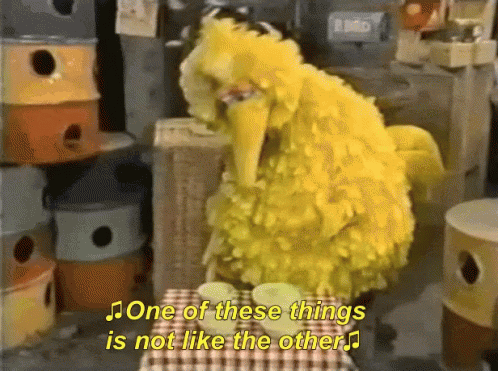
We're going to talk about Task Explorer and KnockKnock in a future post.
And — if you're not using a MacBook Pro with the settings tweaked — that's ok too.
Because it doesn't matter what you're currently using, Block Party will still work.
Privacy Tip: Get a Paper Calendar & Run Block Party
Block Party helps you secure your social media profiles and perform a deep clean of most of those profiles.
It costs about $30 for the year, but they often run sales, like right now, if you use the code JOINTHEPARTY.
Just an FYI: Outside of DuckDuckGo, we don't advertise other companies and businesses. This is not an advertisement for Block Party.
They have no idea I'm writing this.
Block Party is a tool we personally use and that we recommend you use.
Is Block Party perfect? Nope.
Could you manually do all the things Block Party offers? Yup.
We will show you how in future posts.
But time, like information, is power.
And right now, you should be using your time to volunteer, organize, and advocate.
So, if you have a couple of extra bucks, tools like Block Party offer an efficient way to manage that time.
But remember: Block Party doesn't cover everything, and it can be glitchy
For example, Block Party suggests how to secure your LinkedIn Profile, but there isn't a bulk delete feature for your LinkedIn Posts.*
Block Party can also be glitchy with Facebook.
I've been able to use Block Party to bulk delete a lot of old Facebook posts, but it's taken weeks to get this done. Expect to run into errors when cleaning up your Facebook presence.
When you do encounter an error, just wait a few days and try again.
While we prefer most people, in most cases, use the DuckDuckGo browser, Block Party works best in Google Chrome.
So, I have Google Chrome installed and use it only for running Block Party.
And I use LuLu to make sure Google Chrome doesn't get up to no good on my laptop.
We'll talk about LuLu later.
Block Party is great to have, but it's easy to forget you have it.
It's also easy to forget to get the most out of it.
Luckily, there's a low tech solution to that problem
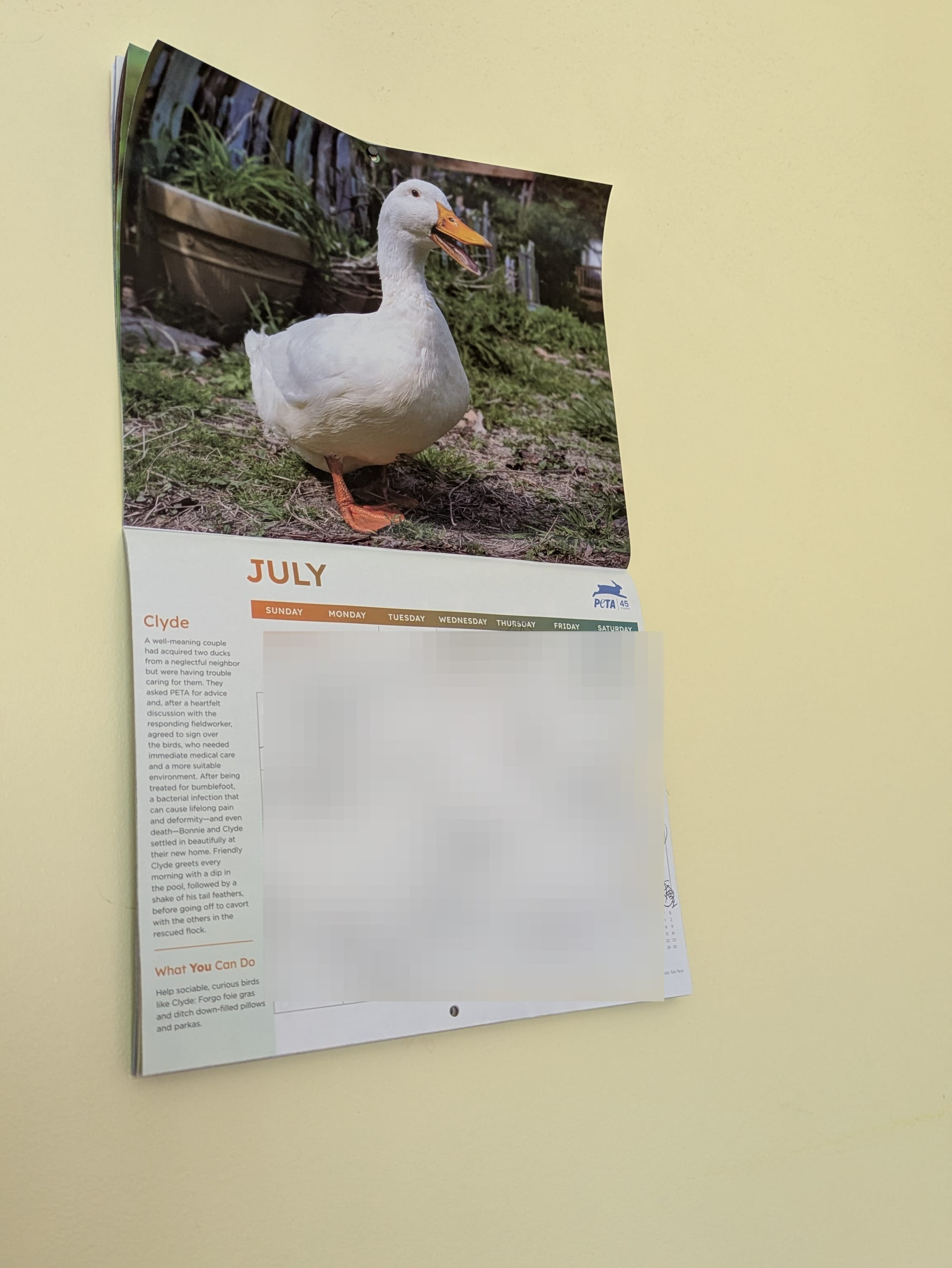
It's easy to find yourself a paper calendar.
If you're lucky — or, depending on your perspective, deeply unlucky — you might even get a free one mailed to you.
In our DuckDuckGo Podcast Studio, you can see I am using a free calendar PETA sent me.
PETA's July 2025 animal was a duck named Clyde.
I liked Clyde's photo so much that we made him a character in the Stupid Sexy Privacy podcast. You'll meet Clyde on August 28th.
If you prefer to use an online calendar, we recommend using the encrypted one Proton offers.
We push for everyone to have a ProtonMail account, so you might as well use their calendar too.
If you want to download your calendar for use in Thunderbird — Yes. We will talk about Mozilla's Thunderbird later — navigate to the calendar page, select the setting icon, select "Import/Export", select your calendar, then"Download ICS", and finally "Save ICS."
No matter what calendar you use, on the first of each month, make a reminder to run Block Party.
This way, you can manually flush out all of last month's social media posts.
You can also perform a security check to make sure your settings are optimized for maximum safety on these platforms.
-BJ
*8/16/25 Update:
After this article was published, I reached out to our friends at Block Party to ask about the LinkedIn Bulk Delete Feature. In a wonderful bit of timing, they had just released that feature. So I want to let you know I just used Block Party to bulk delete almost a decade's worth of LinkedIn posts.
I also wanted to let you know that I'll be talking to one of their engineers soon about some of the Facebook specific issues I'm encountering, and I'll share some additional information in the not too distant future on that front as well.
And For Our Spanish Speaking Friends ...
Esta es una traducción proporcionada por IA. Disculpa por cualquier error; si quieres reportar errores en la traducción, contáctanos en inglés a stupidsexyprivacy@duck.com.
"Creo que esto es cierto:
La privacidad es un derecho humano fundamental; y debe ser defendida en nombre de todas las personas, sin importar dónde residan en la Tierra.
Cuando hablamos de privacidad, en realidad hablamos de poder. La información es poder. Eso se debe a que la información puede ser abusada por fascistas y personas extrañas para controlar y reprimir a nuestros hermanos y hermanas en todo este planeta.
Al comienzo de cada mes —suponiendo que seguiste nuestro consejo y estás usando un MacBook Pro con la configuración ajustada— deberías ejecutar Task Explorer, KnockKnock y Block Party.
Lo sé. Lo sé."
"Hablaremos sobre Task Explorer y KnockKnock en una publicación futura.
Y —si no estás usando un MacBook Pro con la configuración ajustada— también está bien.
Porque no importa qué estés usando ahora mismo, Block Party seguirá funcionando.
Consejo de privacidad: Consigue un calendario de papel y ejecuta Block Party
Block Party te ayuda a asegurar tus perfiles en redes sociales y a hacer una limpieza profunda de la mayoría de esos perfiles.
Cuesta alrededor de $30 al año, pero a menudo hacen promociones, como ahora, si usas el código JOINTHEPARTY.
Solo para que lo sepas: fuera de DuckDuckGo, no publicitamos otras empresas. Esto no es un anuncio de Block Party.
Ellos no tienen idea de que estoy escribiendo esto.
Block Party es una herramienta que usamos personalmente y que recomendamos que uses.
¿Es Block Party perfecto? No.
¿Podrías hacer manualmente todo lo que ofrece Block Party? Sí.
Te mostraremos cómo en publicaciones futuras.
Pero el tiempo, como la información, es poder.
Y ahora mismo deberías usar tu tiempo para ser voluntario, organizarte y hacer defensa.
Así que, si tienes un par de dólares extra, herramientas como Block Party ofrecen una manera eficiente de administrar ese tiempo.
Pero recuerda: Block Party no lo cubre todo y puede fallar a veces.
Por ejemplo, Block Party sugiere cómo asegurar tu perfil de LinkedIn, pero no tiene una función de eliminación masiva para tus publicaciones de LinkedIn.*
Block Party también puede tener fallos con Facebook.
He podido usar Block Party para eliminar masivamente muchas publicaciones antiguas de Facebook, pero me ha llevado semanas completar el proceso. Espera encontrarte con errores al limpiar tu presencia en Facebook.
Cuando te encuentres con un error, espera unos días y vuelve a intentarlo.
Aunque preferimos que la mayoría de la gente, en la mayoría de los casos, use el navegador DuckDuckGo, Block Party funciona mejor en Google Chrome.
Así que tengo Google Chrome instalado y lo uso solo para ejecutar Block Party.
Y uso LuLu para asegurarme de que Google Chrome no haga cosas indebidas en mi portátil.
Hablaremos sobre LuLu más adelante.
Block Party es bueno tenerlo, pero es fácil olvidarse de que lo tienes.
También es fácil olvidar sacarle el máximo partido.
Por suerte, hay una solución de baja tecnología para ese problema."
"Es fácil conseguirte un calendario de papel.
Si tienes suerte —o, según tu punto de vista, profundamente desafortunado— incluso puede que te envíen uno gratis por correo.
En nuestro DuckDuckGo Podcast Studio, puedes ver que estoy usando un calendario gratis que me envió PETA.
El animal de PETA para julio de 2025 fue un pato llamado Clyde.
Me gustó tanto la foto de Clyde que lo convertimos en un personaje del podcast Stupid Sexy Privacy. Lo conocerás el 28 de agosto.
Si prefieres usar un calendario en línea, te recomendamos usar el calendario encriptado que ofrece Proton.
Promovemos que todo el mundo tenga una cuenta de ProtonMail, así que bien puedes usar su calendario también.
Si quieres descargar tu calendario para usarlo en Thunderbird —Sí. Hablaremos de Mozilla Thunderbird más adelante— ve a la página del calendario, selecciona el ícono de configuración, elige "Importar/Exportar", selecciona tu calendario, luego "Descargar ICS" y finalmente "Guardar ICS".
No importa qué calendario uses, el primer día de cada mes haz un recordatorio para ejecutar Block Party.
De este modo, puedes eliminar manualmente todas las publicaciones en redes sociales del mes anterior.
También puedes realizar una comprobación de seguridad para asegurarte de que tus ajustes estén optimizados para la máxima seguridad en estas plataformas.
—BJ"
8/16/25 Update:
"Después de que se publicó este artículo, contacté a nuestros amigos de Block Party para preguntar sobre la función de eliminación masiva de LinkedIn. En una coincidencia perfecta, acababan de lanzar esa función. Así que quiero contarles que acabo de usar Block Party para eliminar masivamente casi una década de publicaciones en LinkedIn.
También quería informarles que pronto hablaré con uno de sus ingenieros sobre algunos problemas específicos de Facebook que estoy encontrando, y compartiré información adicional sobre ese tema en un futuro no muy lejano."





