How Much Do You Trust Apple?
Apple talks a good game about protecting your privacy, but do they walk the walk?

Don't want to read today's story? That's ok. You can listen to it as a podcast by pressing play.
I have to confess something: I was an Apple fanboy.
I wouldn't say I loved Apple the way I love The Venture Bros., but from the early '90s to right now, I've almost exclusively used their stuff.

But then, two things happened:
1. I read We Have Been Harmonized by Kai Strittmatter, and I started to have questions about Apple's role in empowering the authoritarian government of Xi Jinping in China. (If you're wondering if we're going to talk about the book, Apple In China, at some point, you better believe it.)
- My ears perked up when Apple started to say stuff like, "Privacy is at the center of everything we do" and putting out commercials like this:
Now, I get it.
Apple is positioning themselves as the opposite of Google, Meta, and Amazon.
And when compared to those companies, sure. They're less invasive.
But less invasive doesn't mean non-invasive.
Apple still collects a ton of information on you.
That doesn't mean you shouldn't use Apple products.
I'm writing this on a Macbook Air.
For most people, in most cases, an Apple MacBook Pro is the computer we recommend you use.
But there are steps we recommend if you're going to continue to use an Apple device.
Privacy Tip: What Does Apple Know About You?
If you visit https://privacy.apple.com and sign-in, you'll see a set of options to choose from.
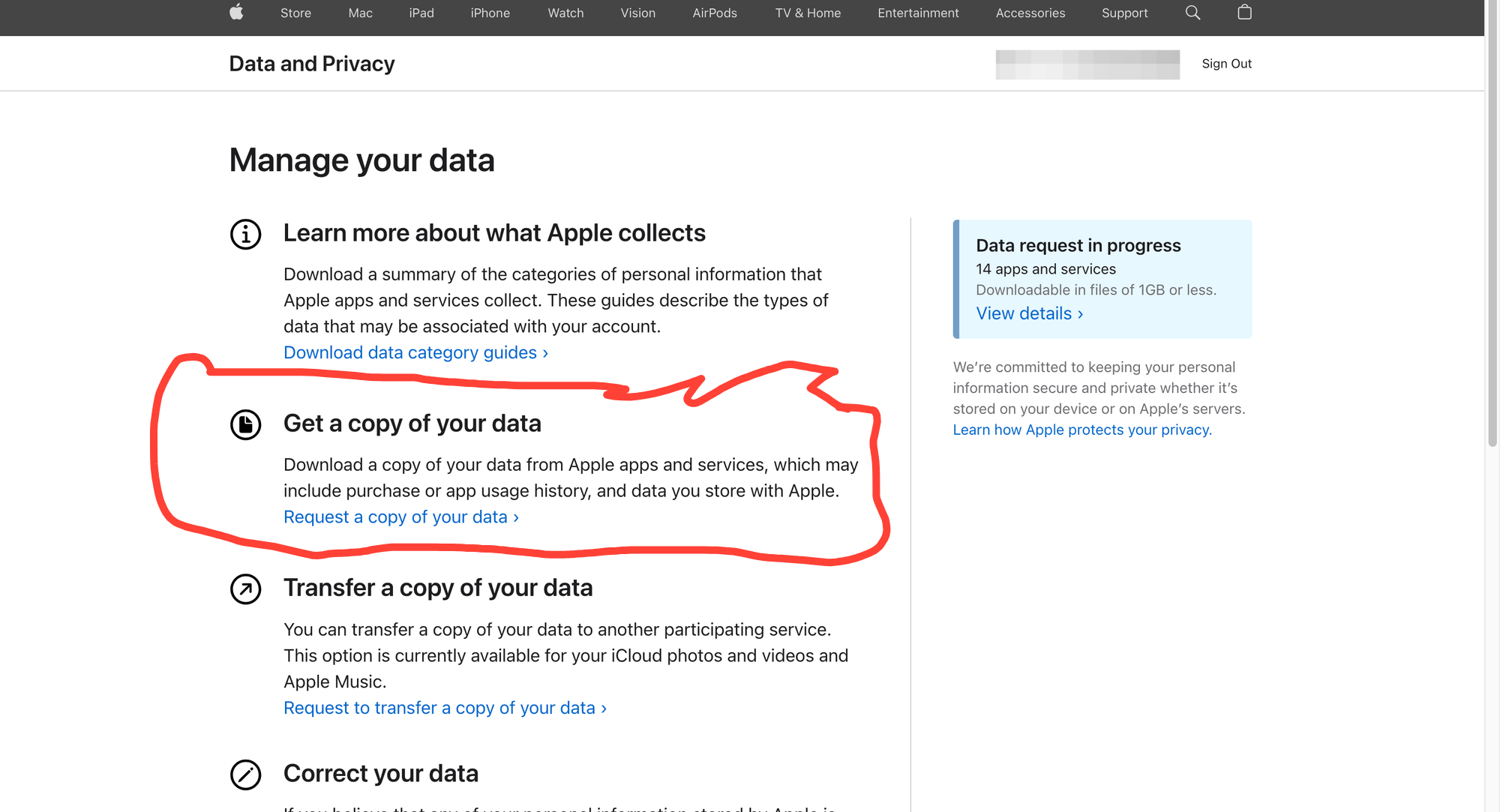
Click or tap on "Request a copy of your data."
You will have to do the following three times, since Apple won't let you just select every single option in one shot.
Apple will give you three options: iCloud, Apple Pay, and Apps and Services.
Let's use Apps and Services for our example today.
You'll want to select all the boxes under Apps and Services, and then click or tap "Continue."
Apple will then ask how big of a file size you want your data in, and you're going to select 1 GB, then click on "Complete Request."
The next time you log in, you'll see a message like I have in the screenshot above. "Data request in progress."
Now go ahead and repeat this step for iCloud and then again for Apple Pay.
This process usually takes two weeks.
Within that time, you'll get an email from Apple with all your data in a zip file.
You can then examine that data.
First by double clicking on the Zip file to open it, and then selecting each of the files within, by right clicking and selecting "Open With."
Here you can choose the Text Edit program.
Congratulations, you now know (almost) everything Apple has on you.
You'll want to now save this data on your external hard drive.
Ok, But What Do I DO With This Data?
That's going to depend.
If you're ready to switch from Apple to a Linux computer using Pop!_OS, or from an iPhone to an Android Pixel running GrapheneOS? You can have this data deleted, along with your account, because you won't need that Apple ID anymore.
But that's not most people.
That's advice for the MAXIMUM PRIVACY!!! crowd.
From here, the advice depends on what state or country you live in.
For our American readers, the odds are good you live in a state that doesn't provide a legal framework to have your data deleted upon request.
So, you do nothing beyond save this data.
If you live in a state that does have privacy laws, such as the CCPA (California Consumer Privacy Act) you can make Apple delete this information without losing your account.
So, stay tuned. Because we're going to talk about how to have your data removed in these specific states in upcoming posts.
And if you don't have legislation like the CCPA — which is the majority of Americans — we're going to give you the tools to advocate that such laws be passed on the State level.
Pay close attention to that #activism tag and posts like this one. We're sharing that information for a reason.
-BJ





